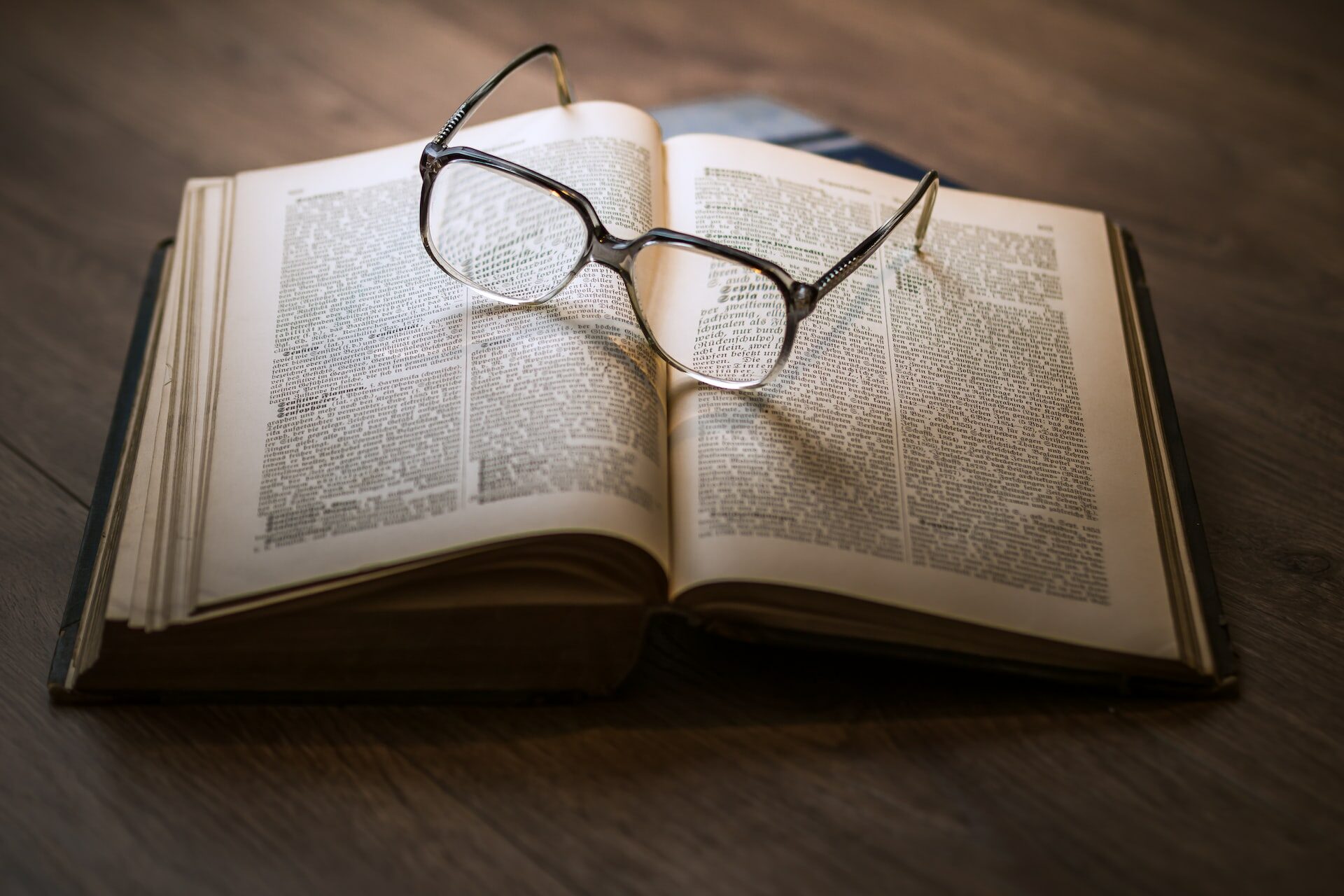DA
Legislation: How the law has changed?
Domestic Abuse Helpline : 0800 0271 234
If you feel you or your child are in immediate danger and need help, call 999
When calling 999, if you can’t speak, listen and respond to the instructions, make yourself heard by making a noise or tapping.
Or if you are using a mobile phone, once promoted by the automated system by pressing 55 (the automated Silent Solution system)
What happens when you speak to the police? Find out more
Specialist Numbers
- Rape Crisis Scotland
Support for anyone affected by sexual violence
08088 01 03 02
https://www.rapecrisisscotland.org.uk/ - Abused Men in Scotland (AMIS)
National helpline to support abuse men
03300 949 395
https://abusedmeninscotland.org/ - LGBT Youth Scotland
Help for LGBT youth experiencing abuse
0131 555 3940
https://www.lgbtyouth.org.uk/ - Karma Nirvana
Support for victims of domestic abuse, forced marriage and honour based abuse
0800 5999 247
https://karmanirvana.org.uk/ - Hemat Gryffe
Support for Asian, black and minority ethnic women
0141 353 0859
https://www.hematgryffe.org.uk/ - SHAKTI Women’s Aid
Help for black minority ethnic (BME) women
0131 475 2399
https://shaktiedinburgh.co.uk/ - FearFree
Support for victims of domestic abuse who identify as male or from the LGBT+ community
0131 624 7270
https://fearfree.scot/ - Breathing Space
Helpline for people feeling down or depressed
0800 83 85 87
https://breathingspace.scot/
Safe Spaces scheme gives victims somewhere to phone a helpline, contact a support service or talk to a friend or family member. People can also speak to a trained staff member or contact the local police if necessary.
How to access a Safe Space?
- Walk into any participating safe space in the UK
- Ask a member of staff at the counter to use their safe space
- You will be shown to the Safe Space which will be a private room
- Once inside you can use the safe space in whichever way works for you. They provide a safe and discreet way to reach out to friends and family, contact specialist support services and start your journey to recovery.
- Boots, 60-68 Marygate, Berwick Upon Tweed TD15 1BN
- Santander Berwick Upon Tweed, 37 Marygate, Berwick Upon Tweed, TD15 1AT
- Boots, 4 High Street, Jedburgh, TD8 6AG
- Boots, 20 The Square, Kelso, TD5 7HH
- Lindsay And Gilmour Pharmacy, 10-12 Market Place, Selkirk, TD7 4BT
- Boots, 76 High St, Hawick, TD9 9HS
- Santander Hawick, 56 High Street, Hawick, TD9 9HE
- M Farren Pharmacy, Earlston Pharmacy, TD4 6DB
- Boots Galashiels, Gala Water Retail Pk, Galashiels, TD1 3AP
- Santander Galashiels, 46 Channel Street, Galashiels, TD1 1BA
Domestic abuse isn’t always physical. Coercive control is an act or a pattern of acts of assault, threats, humiliation and intimidation or other abuse that is used to harm, punish, or frighten their victim.
This controlling behaviour is designed to make a person dependent by isolating them from support, exploiting them, depriving them of independence and regulating their everyday behaviour.
Coercive control creates invisible chains and a sense of fear that pervades all elements of a victim’s life. It works to limit their human rights by depriving them of their liberty and reducing their ability for action.
How do you know if this is happening to you?
Some common examples of coercive behaviour are:
- Isolating you from friends and family
- Depriving you of basic needs, such as food
- Monitoring your time
- Monitoring you via online communication tools or spyware
- Taking control over aspects of your everyday life, such as where you can go, who you can see, what you can wear and when you can sleep
- Depriving you access to support services, such as medical services
- Repeatedly putting you down, such as saying you’re worthless
- Humiliating, degrading or dehumanising you
- Controlling your finances
- Making threats or intimidating you
I’m worried about someone else
The chances are high that you may know a sister, brother, mum, dad, colleague, cousin or friend who is experiencing abuse behind closed doors.
Unless you are trying to help someone who has been very open about their experiences it may be difficult for you to acknowledge the problem directly.
However, there are some basic steps that you can take to assist and give support to a friend, family member, colleague, neighbour or anyone you know who confides in you that they are experiencing domestic abuse.
How you can help
- Listen to person, try to understand and take care not to blame the person. Tell her/him that she/he is not alone and that there are others like her/him in the same situation.
- Acknowledge that it takes strength to trust someone enough to talk to them about experiencing abuse. Give her/him time to talk, but don’t push her/him to go into too much detail if she/he doesn’t want to.
- Acknowledge that she/he is in a frightening and very difficult situation.
- Tell her/him that no one deserves to be threatened or beaten, despite what her/his abuser has told her/him. Nothing she/he can do or say can justify the abuser’s behaviour.
- Support her/him as a friend. Encourage her/him to express her/his feelings, whatever they are. Allow her/him to make her/his own decisions.
- Don’t tell her/him to leave the relationship if she/he is not ready to do this. This is her decision.
- Ask if she/he has suffered physical harm. If so, offer to go with her/him to a hospital or to see her/his GP.
- Help her/him to report the assault to the police if she/he chooses to do so.
- Be ready to provide information on organisations that offer help to abused women and their children or abused men. Explore the available options with her/him.
- Go with her/him to visit a solicitor if she is ready to take this step.
- Plan safe strategies for leaving an abusive relationship.
- Let her/him create her/his own boundaries of what she/he thinks is safe and what is not safe; don’t urge her/him to follow any strategies that she/he expresses doubt about.
- Offer your friend the use of your address and/or telephone number to leave information and messages, and tell her/him you will look after an emergency bag for her/him, if she/he wants this.
- Look after yourself while you are supporting someone through such a difficult and emotional time. Ensure that you do not put yourself into a dangerous situation; for example, do not offer to talk to the abuser about your friend or let yourself be seen by the abuser as a threat to their relationship.
Cover your tracks online
Warning: if you are worried about someone knowing you have visited this website please read the following safety information.
How can an abuser discover your internet activities?
Please take a few minutes to read the warning below and to take steps to increase your safety when visiting this website.
As a rule, internet browsers will save certain information as you surf the internet. This includes images from websites visited, information entered into search engines and a trail (‘history’) that reveals the sites you have visited. Please follow the instructions below to minimize the chances of someone finding out that you have visited this website.
If you know what browser you are using, then skip to the relevant instructions below. If you do not know the type of browser you are using, click on Help on the toolbar at the top of the browser screen. A drop down menu will appear, the last entry will say About Internet Explorer, About Mozilla Firefox, or something similar. The entry refers to which browser type you are using – you should then refer to the relevant instructions below.
General security – be aware
If you do not use a password to log on to your computer, someone else will be able to access your email and track your internet usage. The safest way to find information on the internet would be at a local library, a friend’s house, or at work.
The following information may not completely hide your tracks. Many browser types have features that display recently visited sites. There is also spyware that can be used more secretly to track your activity. The safest way to find information on the internet, would be at a local library, a friend’s house, or at work.
Exit site button
The red Exit Site button at the bottom of each section on this page, will quickly hide the page but you will still need to delete your history fully cover your tracks.
Private browsing
All leading web browsers have a “private browsing” mode that, once enabled, stores nothing about your activity on your computer in that browsing window. This won’t stop online services from seeing what you get up to, but it won’t leave any traces of your activity on your computer (no history, web cache or anything else) and so it’s always a useful first step to take.
Internet Explorer: Go to Safety – Tools – “InPrivate Browsing”.
Firefox: Click the Menu button with three horizontal lines – “New Private Window”.
Chrome: Click the Menu button with three horizontal lines and select “New Incognito Window”.
Similar options can be found in Opera and Safari.
It is also best to double check that nothing has been stored by following the steps below.
Internet Explorer
Click on the Tools menu and select Internet Options. On the General page, under Temporary Internet Files, click on Delete Cookies and then OK. Click on Delete Files, put a tick in the box labelled Delete all offline content and click OK. Under History, click on Clear History and then OK. Now look at the top of the window and click on the Content tab, select AutoComplete and finally, Clear Forms.
Firefox
Click on Tools and then Options, then click on Privacy. Click on the Clear button next to Cache and Saved Form Information.
Deleting your browsing history
Internet browsers also keep a record of all the web pages you visit. This is known as a ‘history’. To delete history for Internet Explorer and Firefox hold down the Ctrl key on the keyboard, then press the H key (Ctrl, Alt and H for Opera). Find any entries that say www.womensaid.org.uk, right click and choose Delete.
If an abuser sends you threatening or harassing email messages, they may be printed and saved as evidence of this abuse. Any email you have previously sent will be stored in Sent Items. If you started an email but didn’t finish it, it might be in your Drafts folder. If you reply to any email, the original message will probably be in the body of the message – print and delete the email if you don’t want anyone to see your original message.
When you delete an item in any email program (Outlook Express, Outlook, etc.) it does not really delete the item – it moves the item to a folder called Deleted Items. You have to delete the items in deleted items separately. Right click on items within the Deleted Items folder to delete individual items.
Facebook has introduced a number of changes to its family of apps that survivors of domestic abuse can use to protect themselves from receiving abusive messages and unwanted contact, in addition to taking greater control over the content you see.
- When you block someone on Facebook or Instagram, they will no longer be able to search for your profile.
- In order to make it harder for someone you’ve already blocked from contacting you again through a new Instagram account, when you block someone you now have the option to both block their account and preemptively block new accounts that person may create.
- Messenger now allows you to ignore a conversation and automatically move it out of your inbox without having to block the sender.
- You can control who can comment on your public posts on Facebook.
- All UK Instagram accounts now have the ability to filter private message requests containing offensive words, phrases and emojis. These can also be added to your comment filter, meaning no comment containing these terms will appear under your posts.
- Instagram’s new Sensitive Content Control tool allows you to decide how much sensitive content shows up in the ‘Explore’ tab.
More information on how to use these controls can be found here.
Toolbars
Toolbars such as Google, AOL and Yahoo keep a record of the search words you have typed into the toolbar search box. In order to erase all the search words you have typed in, you will need to check the individual instructions for each type of toolbar. For example, for the Google toolbar all you need to do is click on the Google icon, and choose “Clear Search History”.